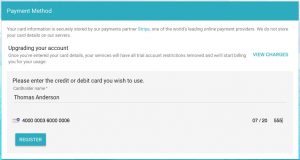You can upgrade your trial account to a full account at any time by adding a credit card.
To get started, log in to the telephoneer web app at https://app.telephoneer.com.au and navigate to the Account page. Click on your profile avatar in the top right corner and select My Account.
Scroll down to the Payment Panel and click the UPGRADE button.
Enter your cardholder details and click REGISTER
All payments are processed by our payments partner, stripe. We do not store your credit card details on our servers.
Once stripe has approved your card details, your account is automatically upgraded. Trial account limitations are removed and we’ll bill you for the first month of the virtual landline number rental and your billing cycle will begin. Call charges are billed at the end of each billing cycle.