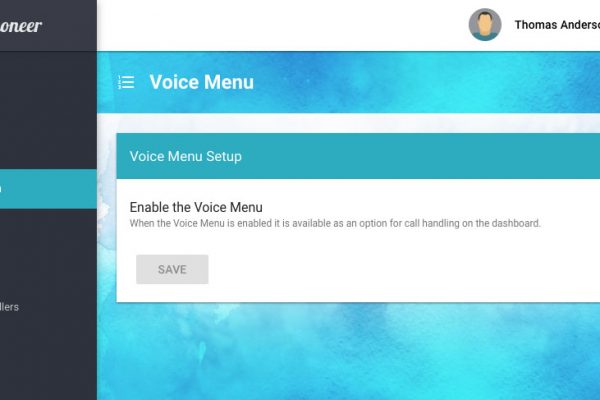Setting the time zone for your service
With daylight saving just around the corner here’s how to check which time zone your virtual landline (and it’s schedule) is using. When you first add a service to your account, the service’s timezone is set to match your browser’s…
Click Me