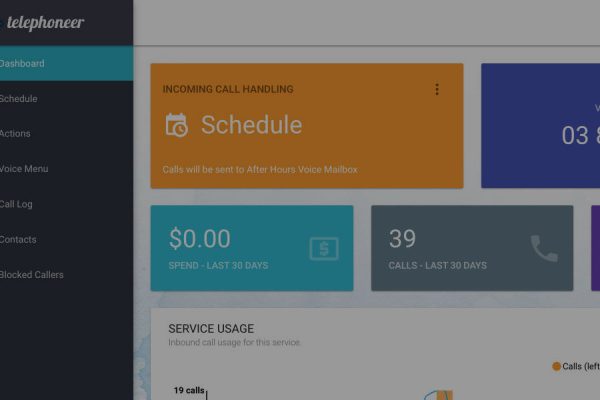How to set your mobile up for telephoneer
folder_openHow To
Flying Solo If you’re the only person taking calls on your mobile through your telephoneer service you’re probably already set up. The main thing you’ll need to consider is how you want to handle voicemails for calls forwarded through telephoneer.…